Mello
Your light companion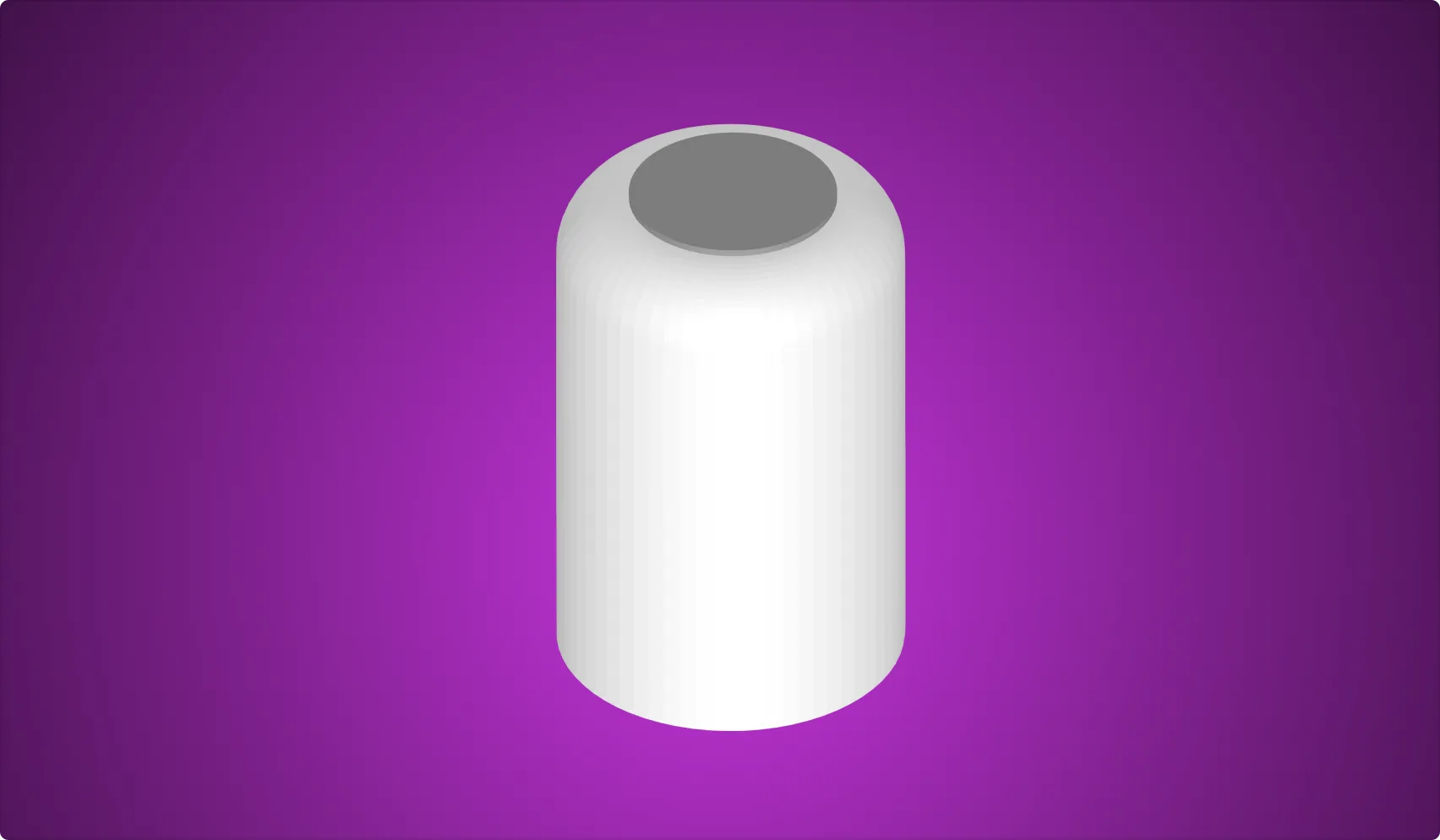
Mello is a tangible light companion that allows users to wind down before sleep by providing breathing guidance. As a developer, I led and worked with my team, ideating on interaction methods and implementing all the functionalities using Arduino, running on Circuit Playground Express. A prototype was made and 3D-printed for an academic course at SFU.
Interaction
The device uses its shell as an interface through touch, tap, and orientation manipulation, abstracting away and obfuscating any complexity that could have distracted users from their relaxed state.
Our focus was on utilizing gestures to establish a kinesthetic memory of manipulating a tangible object, as it has the potential to enhance users’ awareness of their actions. By incorporating repetitive interactions, our aim was to help users establish a bedtime routine that facilitates relaxation at the end of the day. To achieve this, we explored embodied user interfaces and brainstormed ideas on how the enclosure could serve as the interface itself, integrating device manipulation as a fundamental aspect of the interaction.
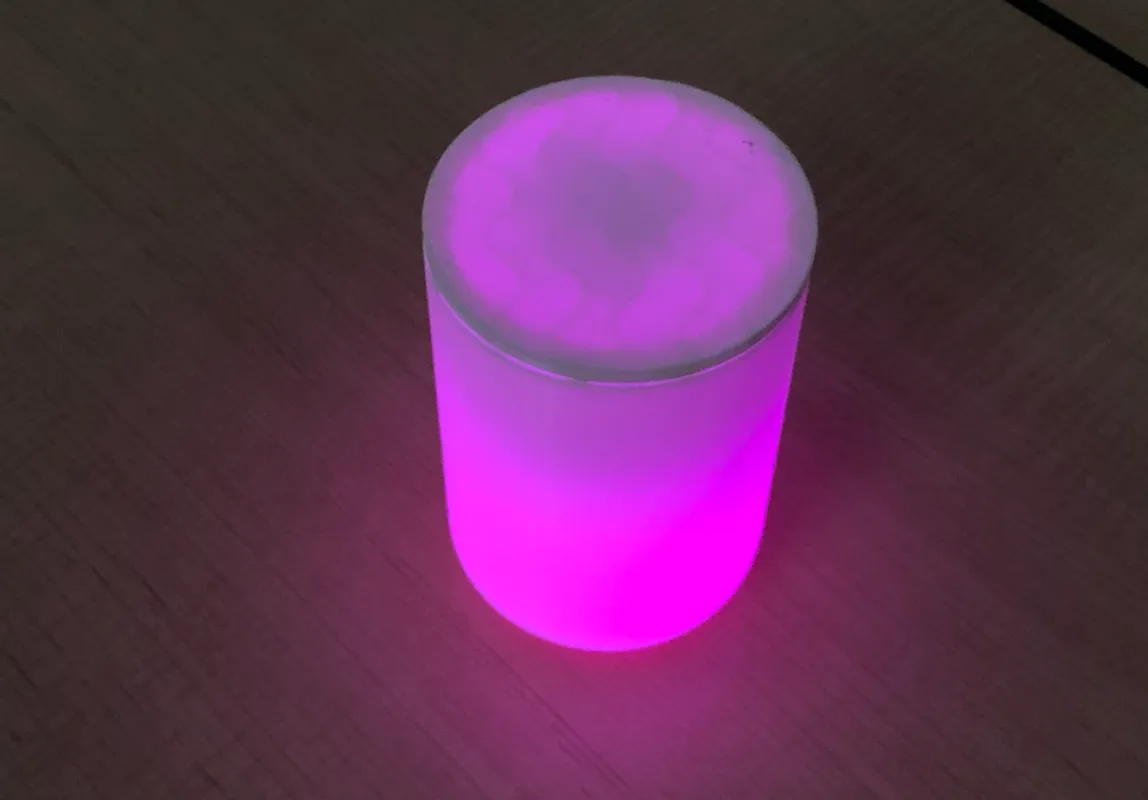
Mello in colour selection mode
Mello uses a combination of affordances and conventional mapping to create a self-contained experience. The two breathing and colour selection modes are activated through object orientation manipulation, similar to an hourglass. Facing down (with the flat side up), Mello will go into colour selection mode, allowing users to cycle between colours and select one. This is done by tapping on the side that is facing up.

The colour can be cycled by tapping on the bottom of Mello
Rotating the device by 180 degrees will put Mello in breathing mode. On the top, round side, there is a visibly circular touch surface which is touched to activate a breathing session. A blinking white light will then indicate the start of a session, after which the session starts. In the end, Mello will turn off automatically to minimize any potential disturbance.
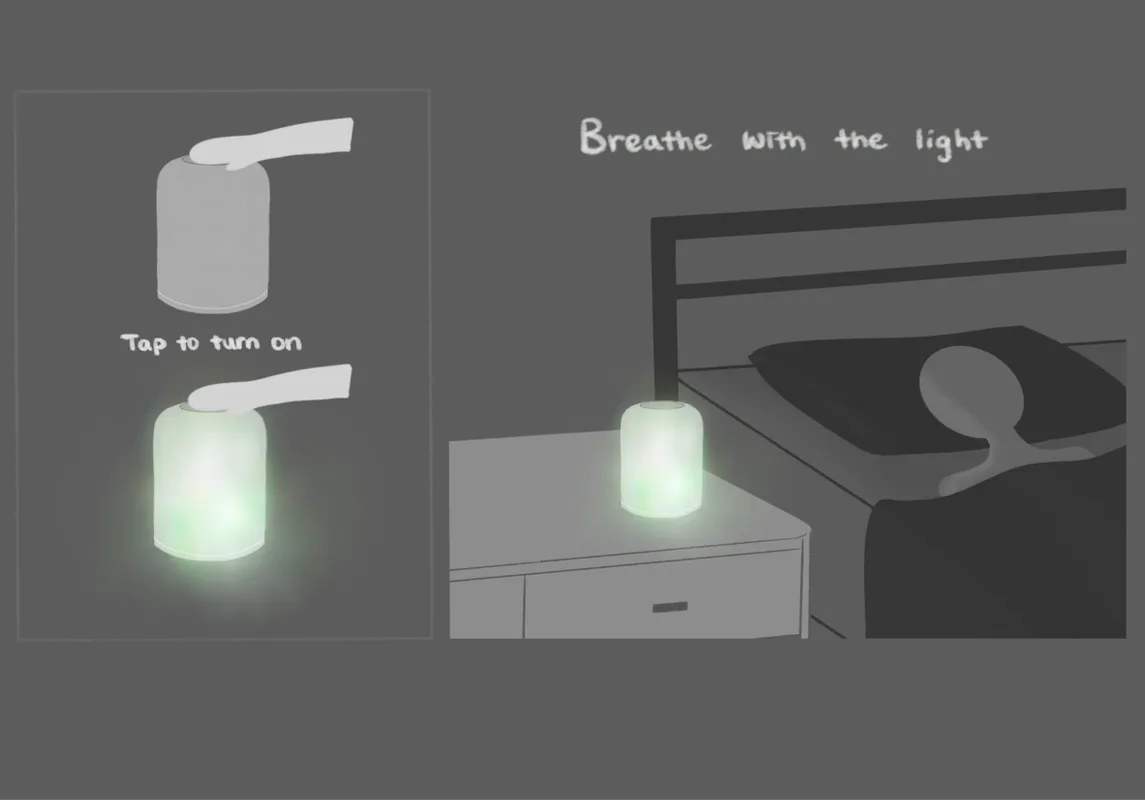
Mello’s breathing guide function illustrated in a user scenario
In a likely scenario, the user is about to wind down and go to sleep. Should they choose to do so, they can rotate the device upside down and tap on the top surface to change a suitable colour. After they are ready, rotating the device and touching the top surface would start a new breathing session. Mello would blink slowly to let them know a session is about to start, giving them time to settle in, and then the session would begin. After the session, Mello would turn and remain off until another session is started by the user. In addition, they could end a session by touching the top surface.
Implementation
On the outer level, Mello consists of a 3D printed enclosure, including the housing with a detachable lid. On top, a circular aluminum layer is placed, with a conductive thread attached underneath through a small hole. On the inside, the thread goes through an inner cylinder (around which an LED strip is wrapped), and connects to the Circuit Playground, attached to the lid on the bottom (for detecting tap using circuit acceleration).
Implementing Mello’s behaviour was a minor challenge given our tight deadline, but I was able to develop all the functionalities while paying attention to the intricacies. For instance, I was adamant about creating a smooth flow between the two modes. As a result, turning the device would gradually change or dim the lights, preventing a sudden change in lighting and making it more pleasant to use during nighttime.
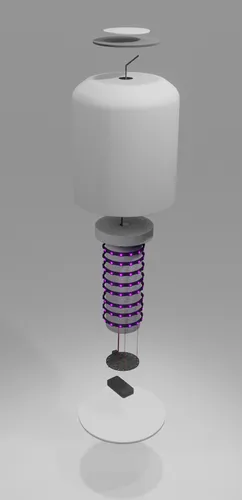
3D model of Mello with its internal components
Future considerations
Designing a self-contained experience was a goal that we aimed to achieve with Mello. As a breathing companion, it was crucial to imply a sense of passivity while using constraints to guide users through the interaction process. The use of orientation for the mode switch proved to be successful.
Mello’s housing incorporates the light source, and the design aims to minimize surface obstructions for better visibility. Except for the aluminium ring, the device lacks indicators for guiding users in switching modes. To overcome this constraint, we provided instruction manuals with the product. Further investigation is necessary to improve interaction clarity, which may involve adjusting the device’s form or adding labels to indicate functionality at each end. However, we observed that once users moved past the onboarding phase, they could interact with Mello without requiring additional guidance or reintroduction.